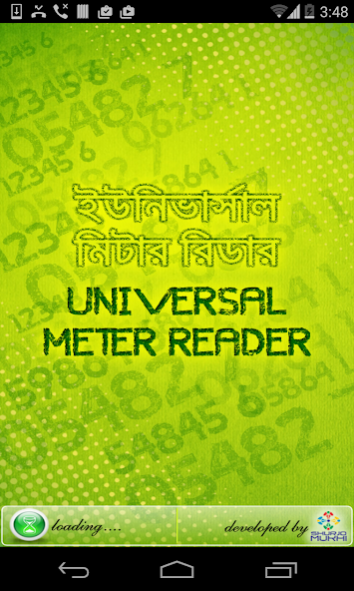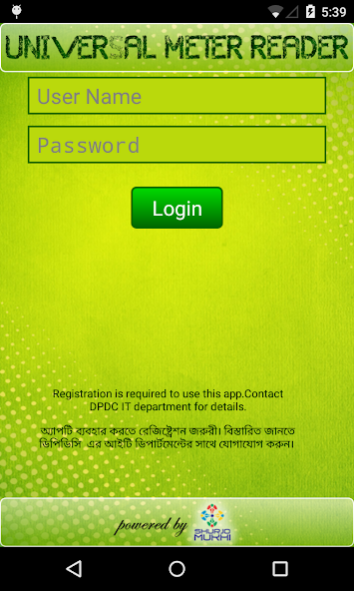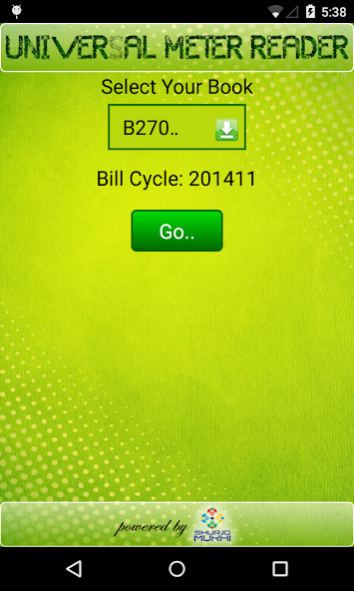Universal Meter Reader 2.0
Free Version
Publisher Description
shurjoMukhi has recently won two competitive grants from the Ministry of Information and Communication Technology to build App-based workflow solutions for Utility vendors in the Power Sector of the country. Under this grant, it has developed a Universal Meter Reader App for the Dhaka Power Distribution Company (DPDC).
Universal Meter Reader Android App can be used by meter readers of Dhaka Power Distribution Company (DPDC). The only prerequisite will be to carry an Android Smartphone with Internet Connectivity. Meter readers of DPDC can use to register the reading of the clients’ meters they are attending to in their peripatetic rounds.
This simple and universal Meter Reader App does
1. Allow the meter reader to input the reading of the meter into the App
2. Take a photo of the reading on the meter
3. Register the location of the meter reader where the meter is being read using GPS or BTS based location detection facilities of Smartphones
4. Upload all the data obtained as result of the above 3 steps to a central server in predetermined format.
This Universal Meter Reader App has a preset and well-documented way of invoking a webserver URL using POST method where the following data and parameters will be posted to the webserver:
i. The Smartphone MAC ID the data is being sent from
ii. The IP Address of the Smartphone
iii. The reading on the meter
iv. The image of the meter as taken by the meter reader
v. The location of the smartphone
The Meter Reader App is an innovation in the field of G2G Service Monitoring and Delivery because nothing like this currently exists in Bangladesh.
About Universal Meter Reader
Universal Meter Reader is a free app for Android published in the System Maintenance list of apps, part of System Utilities.
The company that develops Universal Meter Reader is shurjoMukhi Limited. The latest version released by its developer is 2.0.
To install Universal Meter Reader on your Android device, just click the green Continue To App button above to start the installation process. The app is listed on our website since 2014-12-03 and was downloaded 2 times. We have already checked if the download link is safe, however for your own protection we recommend that you scan the downloaded app with your antivirus. Your antivirus may detect the Universal Meter Reader as malware as malware if the download link to com.sm.meterreader is broken.
How to install Universal Meter Reader on your Android device:
- Click on the Continue To App button on our website. This will redirect you to Google Play.
- Once the Universal Meter Reader is shown in the Google Play listing of your Android device, you can start its download and installation. Tap on the Install button located below the search bar and to the right of the app icon.
- A pop-up window with the permissions required by Universal Meter Reader will be shown. Click on Accept to continue the process.
- Universal Meter Reader will be downloaded onto your device, displaying a progress. Once the download completes, the installation will start and you'll get a notification after the installation is finished.